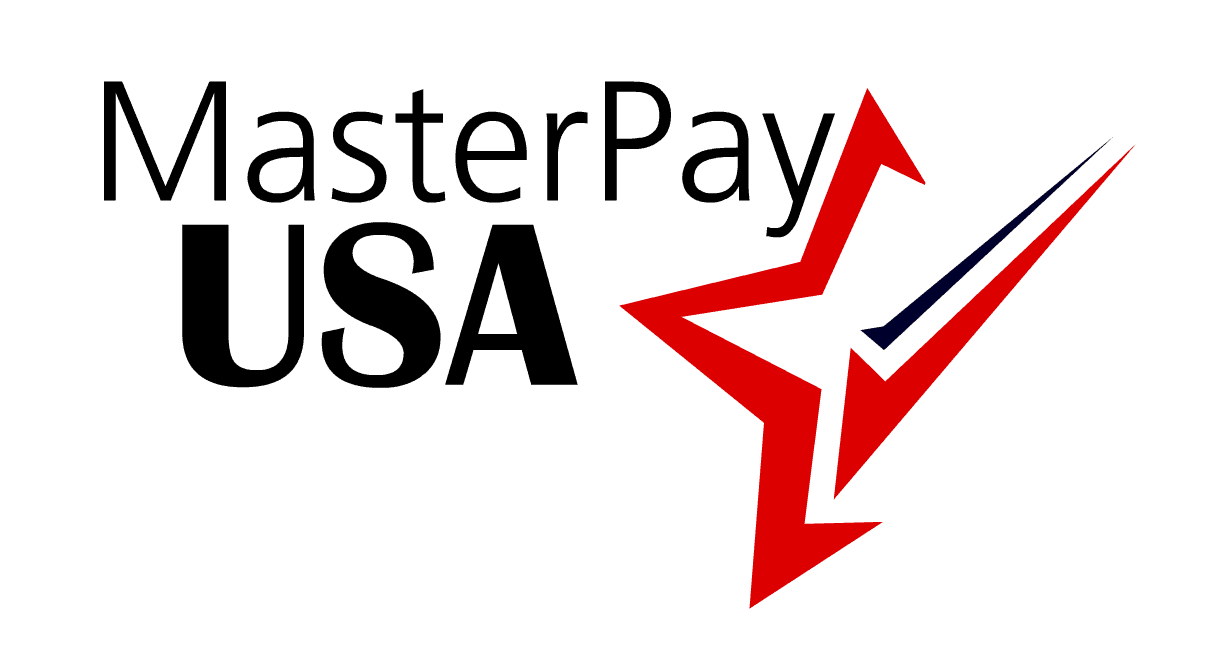5 Ways to Reduce Document Security Dangers in Your Small Business
Document security is only as strong as its least secure task or policy. Only by securing document processes can you ensure compliance, reduce risk, and gain control over your information.
By Chris Strammiello
Hardly a week goes by without the revelation of a high-profile company having records stolen in a computer breach similar to breaches experienced by Target, Home Depot and Sony Pictures Entertainment. The issue has reached such a fever pitch that the Obama Administration has asked for new legislation that would improve corporate defenses against cyber attacks.
But companies should not wait for government action to spur them to take steps to improve their cyber defenses. They should start now looking for ways to improve their computer systems, networks, and information processes against threats — both external and internal.
When it comes to safeguarding document security, the challenge for SMBs is there are too many information touch points throughout a business’s processes that introduce risk while generating, using, and sharing documents with staff, customers, and others. These five steps can help you improve document security as part of a comprehensive computing security strategy.
1. Protect sensitive information at point of capture.
These days, anybody can access and disseminate information easily using copiers or multifunction printers. While scan to email, scan to fax, and scan to desktop have become everyday procedures, security at the point of capture is a potential vulnerability – making it more important than ever to prevent the loss or leak of sensitive information from the devices themselves.
Since copiers and printers are typically shared devices in an office and usually located in open locations, security dictates that only authorized users should be allowed access to network applications and resources from these systems. This can be done through password or smart card-based authentication, using your existing security infrastructure which eliminates the need for extra passwords. After capture device logon, user credentials are validated and the user name is typically shown on the device, providing greater control and security.
2. Secure document output.
All too often, documents with confidential, personal, or proprietary information are left on printers, uncollected for all to see. When documents need to be printed, print management software can help prevent exposure of company and customer information by holding print jobs in secure print queues and not outputting documents until an employee signs in at the printer and selects the specific documents to output. Print systems can maintain a complete audit trail that captures all printer and document activity.
These capabilities should be extended with the same level of security to mobile devices, allowing staff to output documents from smart phones and tablets without risking the information contained in the files. Communications between printers and mobile devices also should be encrypted to ensure documents are only visible to users with proper authorization.
3. Safeguard collaboration processes.
Document collaboration is critical to success in both customer-facing and internal processes. PDF (Portable Document Format) is the industry standard format for business document collaboration. However, many SMB professionals don’t have the right tools to enable productivity and teamwork – while also operating in a secure manner.
PDF software removes document format-dependent bottlenecks and turns digital documents into password protected files with secure encryption and permission controls to manage edits. And the software can do more than just black out confidential data; it allows users to find sensitive information and get rid of it permanently with redaction, even if it is buried in metadata.
4. Don’t store confidential documents — shred them.
Many of the paper documents in your office contain sensitive information about your business, employees, and customers; however, 91 percent of businesses don’t dispose of confidential material regularly, according to the Shred-it 2014 Information Security Tracker. This is an astounding fact given the large number of corporate security breaches that are the result of a physical act such as dumpster diving.
Shredding information that is no longer useful or has been converted to digital documents reduces the risk to your company’s reputation by decreasing the chance of confidential data getting into the wrong hands. It also helps you cut document storage costs by ridding your business of paper files that are no longer useful or needed.
5. Set policies to guide information governance.
While technology delivers tools to improve document security, those tools are only as functional as the policies that guide their usage. Your organization needs to maintain an information governance strategy to ensure your company’s information – both physical and electronic – is managed according to security and compliance needs. A strategy also provides a framework to help you shift away from a “save everything” environment which can lead to your business unaware of the information it has or where it is stored – and open the door to the leaking of confidential data.
Take Steps Now to Reduce Document Security Risk
With so much of your professional staff’s time spent working with documents, overall document security is only as strong as its least secure task or policy. An essential step to empowering employees to work more securely is gaining control over uncontrolled document workflows, such as capturing, printing, editing, and collaborating on information. Only by securing document processes can you ensure compliance, reduce risk, and gain control over your information.
About the Author
Post by: Chris Strammiello
Chris Strammiello, Vice President of Marketing and Product Strategy for Nuance, has been involved in the high-tech industry for close to 20 years, working to advance emerging technologies in business. He is frequently called upon by industry analyst organizations to share his insights, and he regularly comments in the media.
Company: Nuance
Website: www.nuance.com
Connect with me on Twitter.
The post 5 Ways to Reduce Document Security Dangers in Your Small Business appeared first on AllBusiness.com